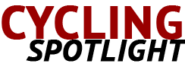Garmin Bike Computer
Garmin bike computers have become essential tools for cyclists. These advanced devices offer a variety of features that can enhance your biking experience. They range from basic models providing essential data like speed and distance to high-end versions with GPS navigation and advanced training metrics.
Understanding the Basics
The primary function of a bike computer is to capture data. Basic models track speed, distance, and time. More advanced models offer features like cadence, heart rate monitoring, and power output.
Speed is calculated using a magnet attached to the wheel and a sensor on the fork. Distance is derived from the wheel’s circumference. Time is simply tracked from the start to the end of your ride.
Advanced Features
GPS navigation is one of the key features of advanced Garmin models. It allows cyclists to map their routes beforehand or follow pre-made routes. This feature is particularly useful for those exploring new areas or going on long-distance rides.
Heart rate monitoring helps cyclists understand their exertion levels. Many Garmin bike computers can pair with a heart rate strap. This information is crucial for optimizing training and ensuring you’re working within your target zones.
Cadence refers to the number of pedal revolutions per minute. Cadence sensors provide feedback on your pedaling rate. Maintaining a steady cadence is crucial for conserving energy and improving efficiency.
Power meters measure the actual power output in watts. This data is invaluable for serious cyclists looking to improve performance. Power meters provide a more accurate measure of effort compared to heart rate alone.
Connectivity and Syncing
Modern Garmin bike computers come with Bluetooth and ANT+ connectivity. This allows for pairing with various external sensors like heart rate monitors, speed/cadence sensors, and power meters. It also facilitates syncing with smartphones and other devices.
Syncing with smartphone apps offers several advantages. It allows for data transfer, route planning, and social sharing. Garmin Connect is the standard app used to sync and analyze data from Garmin devices. It offers a comprehensive platform for examining ride details, setting goals, and tracking progress.
Choosing the Right Model
Garmin offers a range of models catering to different needs and budgets. The Edge series is the most popular lineup. It includes models like the Edge 130, Edge 530, Edge 830, and Edge 1030.
- The Edge 130 is a compact and affordable option. It offers essential features like GPS, speed, and distance tracking.
- The Edge 530 is a mid-range model with advanced performance metrics. It includes features like VO2 max estimation, performance condition, and training load focus.
- The Edge 830 adds a touch screen and advanced navigation capabilities. It includes features like turn-by-turn directions and off-course recalculation.
- The Edge 1030 is the top-of-the-line model. It offers comprehensive features, including trendline popularity routing, which uses data from millions of rides to suggest the best routes.
Installation and Setup
Installing a Garmin bike computer is straightforward. First, mount the device on your handlebars or stem using the provided bracket. Follow the instructions to ensure a secure fit. Connect the sensors, if applicable. Pair the computer with any external devices like heart rate monitors or cadence sensors. Finally, calibrate the device as per the guidance in the user manual.
Initial setup involves configuring settings for units (metric or imperial), bike profile, and sensor calibration. Set up data fields on the display to show desired metrics during the ride. The Garmin Connect app can aid in this process, offering a more user-friendly interface.
Using Training Features
Garmin bike computers offer various training features to help cyclists reach their goals. Structured workouts can be created and synced to the device. These workouts guide you through specific training intervals and durations.
Performance metrics like VO2 max, training status, and recovery time provide insights into fitness levels and progression. These metrics help in planning training load and preventing overtraining. Training plans are also available in Garmin Connect. They cater to different goals, like preparing for a race or increasing endurance.
Navigation and Mapping
Garmin bike computers with GPS offer robust navigation and mapping capabilities. Pre-load routes using Garmin Connect or download from third-party platforms like Strava. During the ride, follow the on-screen map and receive turn-by-turn directions. If you go off-course, the device recalculates the route automatically.
Some models support Points of Interest (POI) and round-trip routing. POIs include locations like bike shops, rest stops, and cafes. Round-trip routing allows you to create a looped route from your starting point. This is useful for discovering new routes in unfamiliar areas.
Data Analysis and Insight
Post-ride analysis is crucial for understanding performance and making improvements. Garmin Connect provides detailed insights into your rides. Analyze speed, distance, elevation, heart rate, and power data. Use the heatmap to visualize frequently traveled routes.
Compare performances over time to track progress. Understand patterns in your rides, like average speed on different types of terrain. Use these insights to make informed decisions about training and nutrition.
Connect with the cycling community through Garmin Connect. Share your rides, participate in challenges, and follow other cyclists. This social aspect adds motivation and makes cycling more enjoyable.
Battery Life and Maintenance
Garmin bike computers have varying battery life depending on the model and usage. Basic models like the Edge 130 offer up to 15 hours of battery life. Advanced models like the Edge 1030 can last up to 20 hours with GPS.
Extend battery life with power-saving modes and regular firmware updates. Carry a portable charger for extended rides if necessary. Regular maintenance involves cleaning the device and sensors, updating firmware, and calibrating sensors periodically.
Safety Features
Garmin incorporates several safety features into its bike computers. LiveTrack allows friends and family to follow your ride in real-time. This is useful in case of emergencies or if you want someone to monitor your progress.
Incident detection automatically alerts your emergency contacts if a crash is detected. This feature uses sensors to detect sudden deceleration or impact. You can also manually trigger an alert if needed.
GroupTrack is another valuable feature for group rides. It allows you to see the location of other riders in your group on the map. This ensures no one is left behind and helps in coordinating the ride.
Garmin Varia compatibility enhances visibility and safety. The Varia radar detects vehicles approaching from behind and alerts you with visual and audible signals. The Varia lights automatically adjust brightness based on ambient light and speed.
Software and Firmware Updates
Regular software and firmware updates are crucial for optimal performance. Updates can fix bugs, improve functionality, and add new features. Use Garmin Express on your computer or the Garmin Connect app to manage updates.
Ensure your bike computer is fully charged before starting the update. Follow the instructions carefully to avoid any interruptions. Keeping your device up to date ensures you get the best performance and latest features.
Popular Accessories
Several accessories can enhance your Garmin bike computer experience. A heart rate monitor provides accurate heart rate data for better training insights. Speed and cadence sensors improve the accuracy of speed and distance tracking. Power meters are essential for serious cyclists aiming to improve performance.
Mounting options include out-front mounts, which position the computer ahead of your handlebars for better visibility. Handlebar mounts offer a more traditional setup. Aero mounts are designed for time-trial and triathlon bikes, reducing air resistance.
The Garmin Varia series, including radar and lights, integrates seamlessly with Garmin bike computers. These accessories improve safety by increasing visibility and alerting you to approaching vehicles. Carry cases and screen protectors keep your device safe from damage during rides and transport.
Cost Considerations
Garmin bike computers range in price depending on features and capabilities. Basic models like the Edge 130 start around $200. Mid-range options like the Edge 530 and Edge 830 are priced between $300 and $400. High-end models like the Edge 1030 can cost upwards of $600.
Consider your needs and budget when choosing a model. Basic models suffice for casual riders needing essential data. Advanced models offer additional features that benefit serious cyclists and those training for events.
Factor in the cost of accessories and sensors if you require additional data. Purchasing a bundle that includes sensors can offer better value. Look for deals and discounts, especially during sales events.
User Experience and Interface
Garmin bike computers are known for their user-friendly interfaces. The display layout is customizable, allowing you to view the data most relevant to you. Touchscreen models like the Edge 830 offer easy navigation through menus and settings. Non-touch models use buttons which are often more reliable in wet conditions.
The screens are designed to be readable in various light conditions. Backlighting ensures visibility during night rides. Data fields can be configured to show a range of metrics like speed, distance, heart rate, power, and more.
Real-time feedback helps you adjust your performance on the go. Audio and visual alerts notify you of laps, intervals, and target zones. This keeps you informed without having to constantly check the screen.
Building a Community
Engaging with the Garmin community can make cycling more enjoyable. Share your rides and achievements on Garmin Connect. Participate in challenges and compare results with fellow cyclists. Follow and comment on other riders’ activities for motivation and camaraderie.
Join local cycling groups and clubs through Garmin Connect. Group rides offer social interaction and a competitive edge. Sharing routes and tips with others can enhance your cycling experience.
“`